In today’s digital age, having a strong online presence is crucial for any business. One of the most effective ways to reach your target audience and showcase your products or services is by creating a Facebook Business Page. With over 2.8 billion monthly active users, Facebook offers an enormous potential audience for your business. In this comprehensive guide, we’ll walk you through the process of creating a Facebook Business Page, step by step.
Why Do You Need a Facebook Business Page?
Before we dive into the nitty-gritty of creating your page, let’s understand why having a Facebook Business Page is essential for your business:
- Increased Visibility: With a Facebook Business Page, your business becomes more discoverable to potential customers on the platform.
- Customer Engagement: It provides a platform for direct interaction with your audience, allowing you to build a loyal customer base.
- Marketing Opportunities: Facebook offers various advertising tools to promote your products or services to a highly targeted audience.
- Insights and Analytics: Gain valuable insights into your audience’s behavior and preferences through Facebook’s analytics tools.
Step-by-Step Guide to Creating a Facebook Business Page
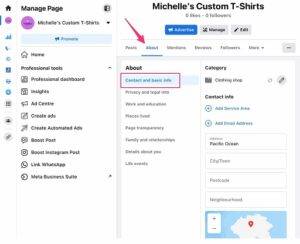
Now, let’s get started with the step-by-step process of creating your Facebook Business Page:
Sign In or Create a Facebook Account
- If you already have a personal Facebook account, sign in. If not, create a new account by providing your name, email address or phone number, password, date of birth, and gender.
Access the Facebook Business Page Creation Tool
- Once you’re logged in, go to the Facebook Business Page creation tool at “https://www.facebook.com/pages/create.”
Choose a Page Category
- Select a suitable category for your business. You can choose from options like “Local Business or Place,” “Company, Organization, or Institution,” or “Brand or Product.”
Complete Basic Information
- Fill in your business’s name, which should ideally match your real-world business name.
- Add your business category, contact information, and location.
- Agree to the Facebook Pages Terms, and click “Get Started.”
Customize Your Page
- Upload a profile picture (usually your business logo) and a cover photo.
- Add a short description of your business in the “About” section.
- Include your website URL and any other relevant information.
Create a Username
- Choose a unique username (also known as a vanity URL) for your page. This makes it easier for people to find your page and can be used in marketing materials.
Add a Call-to-Action Button
- Customize the call-to-action button on your page, such as “Shop Now,” “Contact Us,” or “Learn More,” to direct visitors to take specific actions.
Complete the Page Setup
- Go through the rest of the setup process, including providing additional details about your business and adding a cover video if desired.
Start Posting Content
- Begin sharing content that is relevant to your business, such as updates, photos, videos, and engaging posts to attract and engage your audience.
Invite Followers
- Encourage your existing customers, friends, and contacts to like and follow your Facebook Business Page.
Utilize Insights
- Regularly check the insights and analytics provided by Facebook to understand your audience’s behavior and improve your content strategy.
Creating a Facebook Business Page is a crucial step in establishing your online presence and connecting with your target audience. With the right approach, you can turn your Facebook Page into a powerful marketing tool that helps your business grow. Follow this step-by-step guide, and you’ll be on your way to creating an engaging and effective Facebook Business Page in no time. Start today, and watch your online presence flourish.


